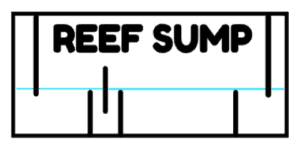One of my favorite features of my 75 Gallon Marineland Mixed Reef Tank is the automatic under the stand light that comes on when I open either of the two stand doors. I open my stand to get to the sump area at least once a day and often many more times than that on average. Having a nice lighted under cabinet helps when maintaining the sump, checking water levels, and inspecting all the other equipment in the sump area. Not having to switch on a light is truly an amazing feature. With auto on you don’t have to fiddle with a light switch and don’t have to worry about forgetting it in the on position and wasting electricity.
On my tank, I use a led light fixture and magnetic door sensors connected and programmed into a Neptune Apex Classic aquarium controller. My stand has two doors with sensors on each door so that when either or both are opened the light automatically turns on. In this article, I will detail how I have my system set up for this very convenient feature.
Items Needed to Set up Automatic Stand Lighting
A Light Source or Fixture: Many options can be used for a light source under your aquarium. You’ll want a fixture that will adequately light the sump area, can be mounted to the stand some way and does not get in the way with other equipment saving space as much as possible. I’ll go into more details of what I use and some other options below.
Apex Neptune Aquarium Controller: I’ve used a Neptune Apex controller since I upgraded from my 55 Gallon ReefSumper Origin Tank, and probably wouldn’t consider a new tank or build without one installed. The Apex Neptune allows you to connect your aquarium online and control many of its features and functions through their app Apex Fusion. There are many things you can do with the Neptune Apex Controller including programming functions like turning a light on when the stand doors open up.
Neptune Apex Breakout Box: The Neptune Apex Breakout Box is an accessory that can be hooked up to the main Apex unit to allow for further customization of different features of your tank. Items like float switches, sensors, and other on/off devices can be connected to the Breakout Box and programmed to the Neptune Apex to trigger functions when the sensors or switches are in their on or off positions. In the case of a door switch opening, the Apex programming turns the light on and when the sensor is closed it shuts the light off.
Magnetic Door/Window Sensors: These are simple magnetic sensors that are commonly used in home security systems to trigger an alert when the window or door opens unexpectedly. They are usually composed of two pieces that sit parallel to each other on a door or window and its frame. One piece is attached to the door/window and the other to the frame of the door/window. When the door/window is opened the pieces move away from each other triggering the sensor that the door/window is open. These can be purchased online with many options available on Amazon.
Here is an example of the switch I used on my tank
Black Magnetic Switch
This switch contains normally closed and normally open contacts for customized use.
Extra Wire: Usually magnetic sensors will come with a small amount of wire that is connected to the switch. You will usually need additional wire to run from the switch to the breakout box. The switches in my setup-up use 24awg wire.
Here is an example of wire that can be used
GS Power 100% Copper 24 AWG (American Wire Gauge)
High precision Oxygen-free copper conducts electricity well. Compared with aluminum materials, Oxygen-free copper has lower resistance and higher conductivity.
Screw Driver or Drill: A screwdriver or battery-powered drill come in handy for this project. I used a battery-powered drill to secure the sensors to the stand and to mount my light.
Electrical Tape or Wire Nuts: When you add an additional wire from the switch to the break-out box you’ll want to cover the wires after twisting them together. Electrical tape or wire nuts work well for this.
Hardware for Mounting your Light: Depending on the light you choose you’ll have different mounting options available. For my set up I used some simple clips that secured my fixture to my stand with a single screw.
I used these to mount my light to my stand
Nylon Cable Clamps R-Type Cable Clips Kit Black Plastic Wire Clamps Fasteners for Wire Mounting
The cable clips are made of nylon plastic, which is electrically insulated, safe and non-toxic. Abrasion and dust resistant, corrosion resistant, no worry about breakage.
How to Pick a Light for Your Aquarium Stand
When picking a light it’s good to have a few considerations in mind. First, you’ll want to choose a light that will adequately light the stand in the areas where you need to see well. Look for a light that will span a large portion of the length of the stand and will drop light so it spreads throughout the sump area. Second, you’ll want to choose a light that will not be in the way as you work in the sump. Try to find a light source/fixture that is compact and out of the way. Third, you want to choose a light that can be securely mounted somewhere in the under cabinet. The last thing you want to happen is for the light to fall into the sump which could pose a fire or electrocution hazard. Even if the light doesn’t fall into the water it could get damaged if it falls because it is not securely fastened to the stand. For the auto-on feature as described in this article, you’ll also want to get a light that is wired and plugs into an outlet. The light will plug into the Neptune Apex’s EB8 power strip and will be controlled through that outlet.
For my setup on my 75 Gallon Marineland Mixed Reef Tank, I lucked out and already had the perfect under cabinet light fixture. I originally purchased my tank and stand as a package at PetSmart. The tank was originally designed for freshwater and came with a nice Marine Land LED fixture. The fixture is no good for a reef tank setup with coral so I had set it aside and upgraded the lighting during the initial build. The fixture spanned almost the entire tank length, was very slim, and has nice white bright light. The light is easily mounted to my stand and is super slim not getting in the way of anything. I don’t even see the light, it just automatically turns on when I open the doors magically lighting the area I need to access.
Marineland LED Aquarium Light
LEDs are the future of aquarium lighting and the Marineland LED Aquarium Light is the perfect way to upgrade an existing aquarium with this advanced lighting technology.
Here are some other options to consider for under cabinet lighting:
Fluorescent Light Fixtures: These are fixtures that use a long skinny fluorescent bulb and come in various shapes and sizes from different companies. For under-the-stand lighting pick one with a bulb that you can change easily and has a hard-wired plug. Here is a link to an option on Amazon. I currently have a similar light on my 210 Gallon Aqueon Big Fish Mixed Reef Tank and it works great.
GE Basic 18 Inch Fluorescent Under Cabinet Light Fixture
Enbrighten Basic 18 Inch Fluorescent Under Cabinet Light
The Enbrighten Fluorescent Light Fixture is great for providing light in your utility room, workshop, or garage. The high-powered fluorescent light source provides a warm white light.
LED Light Strips: LED light strips are great for this application as they use small amounts of electricity, can be easily mounted, and are incredibly slim taking up the least amount of space. You can even get fancy and get lights that are controlled with a remote and can change color.
How to Install a Light in the Aquarium Stand
Installing the light will come down to the light you use, where you are going to mount it, and the material your stand is made of. If you are using a light led rope or strip, they typically will come with double-sided tape and that should be sufficient for installation. Most light fixtures will come with holes to mount the light with screws. I recommending using screws for larger heavier light fixtures to ensure they do not fall and break or fall into the sump. Be careful not to damage your tank when screwing screws towards the tank. Try to use a screw that will not go through the stand entirely to ensure you do not screw into the tank risking breaking it.
The Marine Land LED light fixture that I used had metal arms that extend on both sides of the light. I simply extended these out a little and used 4 clips and screws to attach the fixture to the stand. Make sure to leave enough room to connect the power supply to the light fixture.
How to Connect Door Sensors to Your Aquarium Stand
The magnetic switches that are commonly used for door sensors commonly work with a reed switch and a magnet. The magnet creates a magnetic field between two electrical conductors within the reed switch. When the door is shut the conductors are close to each other and have the magnetic fields between them, and the circuit is closed. When the door is open and the magnet pulls away from the switch the circuit is then open. The Neptune Apex controller can use this open-close signal to perform a programmed function like turning on your lighting.
The sensors have two parts the magnet and the reed switch. You’ll want to install one piece on the door and the other piece on the stand so that when the door is shut the pieces will nearly meet. The switch and the magnet will need to be pretty close to each other with the door shut so that the magnetic field can close the circuit with the door shut. Mounting the reed switch and magnet is usually done by double-stick tape, Velcro, or small screws directly screwed into the door and stand. I initially utilized Velcro to attach my sensors to my tank but over time found that the switches would move or get bumped out of place leaving me to routinely readjust so they would function properly. I would eventually remedy this by screwing them into the door and stand as a permanent solution. You’ll want to connect the unwired magnet to the door and the wired switch to the stand so that the wired switch is the part that doesn’t move. Pay attention to where you mount the wired switch so that it is done in a way where you can easily route the wires in a way that keeps them out of the way and out of sight as much as possible. Once your sensors are in place the next step is to wire everything up to the Neptune Apex Controller.
How to connect the Sensors and Light to the Neptune Apex Controller
Depending on your stand, the number of doors it has, and how you would like it to function there are a few wiring options.
- If you have just one door, you can use just one sensor and wire it directly to the Neptune Apex.
- If you have two doors and want the light to come on when just the door it is installed on is opened, you can again just use one sensor and wire it directly to the Neptune Apex.
- If you have two doors and want the light to come on when either door is open, you will need a sensor on each door and wire the sensors together and then to the Neptune Apex Breakout Box.
For my setup, I have two doors on my tank and wanted the stand lights to come on if either or both doors were open. To accomplish this I wired the two sensors together connected them to the breakout box. The door sensors that I used each had two wires coming off them. I connected two of the wires together (it doesn’t matter with this type of switch, but wired the two closest wires together). I then ran the other wire from one of the switches to the GND port and the other switch’s wire to the l1 port (you can use any port l1-l6). Here is a diagram of how I wired my setup:
The Neptune Apex Breakout Box connects to the controller head unit using a mini din 8 cable that comes with the breakout box.
Plug your stand light into one of the Neptune Apex EB8 power supply ports. If your light has an on/off switch, make sure it is in the on position. You should be ready for programming once everything is installed and wired.
Programming the Stand Light in Neptune Apex Fusion
Programming is pretty straightforward for having the light come on with the doors open. Here are the steps to program the Apex Neptune Controller:
- Log into the Apex Fusion app
- Choose the outlet where you connected your light
- Name your outlet if you like, I have mine named Cabinet-LED
- Choose control type Advanced
- Program the Configuration
- 1 Fallback ON
- 2 Set ON
- 3 If Sw1 ClOSED Then OFF
- 6. Test the doors for Functionality
Testing the Doors
Test your doors to make sure they are functioning the way you would like. Depending on the speed of your internet, it may take a few seconds for the light to come on and go off when the doors are open and shut. Here is a process list you can use to test the functionality of your auto on light:
- Open the right door. The light should come on.
- Close the right door. The light should shut off.
- Open the left door. The light should come on.
- Close the right door. The light should shut off.
- Open both doors at the same time. The light should come on.
- With both doors open close just the right door, the light should stay on.
- With both doors open close just the left door, the light should stay on.
- Close both doors. The light should shut off.
Trouble Shooting
Here are some general items to check if the light is not functioning:
- Make sure that the light is in the on position if the light has a manual switch.
- Ensure that the power cord is plugged in and all other cables are connected properly at the sensors, the breakout box, and the Neptune Apex Controller.
- Check the sensor and ensure that they are close enough to make the magnetic contact.
- If your fixture uses a bulb make sure that the bulb is good.
- Double check your programming to make sure you have the correct functions programmed.